The already insanely inexpensive and exceptional sounding DDMF plug-ins are now even cheaper. I’m a long time user of IIEQPro and LP10, and I just picked up the 6144 EQ and the NYCompressor. Happy mixing in 2014!
Tag Archives: Software
Cage Variations III
I’ll be performing John Cage’s Variations III tomorrow night as part of a small group appearing on Tim Feeney’s concert honoring Lou Cohen. Cage’s score calls for dropping 42 sheets of transparent paper, each with a circle drawn on it. The performer finds the largest clump of overlapping circles and then counts the intersections. Above is a small Processing sketch I wrote to drop the circles for me. Reload the page to generate a new random placement of the circles.
Tuesday September 10 7:30pm
Tim Feeney Faculty Recital
University of Alabama Moody Music Building, Concert Hall
Tuscaloosa AL
Tracktion Lives Again

I loved working with Julian Storer’s Tracktion–the single-screen DAW–when it was released in the early 2000’s. I thought it was the easiest DAW to get into and had the most productive workflow for me. I often recommended it to students who were interested in working with audio as an easy way to try out ideas. I eventually stopped using it sometime after Mackie purchased it in 2003 and then sadly stopped supporting the product. Julian and a few team members have left Mackie and are releasing a new version, Tracktion 4, next week. I think I’ll take it for a spin again.
Wind Whistling in Overhead Wires: Soundtrack Companion to The Observers
Wind Whistling in Overhead Wires is a collection of field recordings and outtakes from my work on Jacqueline Goss’s film The Observers.
This is a pay-what-you-wish (starting at free!), digital download release on Bandcamp. I made the field recordings during our two amazing shoots at the top of Mt. Washington in New Hampshire (see these previous posts). I processed some of the sounds using custom effects developed with Cycling 74’s Max software and added a few instruments in the studio. I chose my favorite sounds and sketches that didn’t make it into the final film and sequenced them to create a continuous 20-minute piece (though some of the tracks work well on their own, particularly Downslope Flow). Enjoy!
Max Multitrack Mojo
I’m in the middle of recording a number of my pieces for banjo and electronics for a forthcoming CD. (Stay tuned for more info!) All of the works involve live, interactive processing of the banjo sound and sometimes the voice as well. This processing is done in Max and is driven by analysis of both audio inputs and sensor inputs. All of this is geek speak to say that every time I perform the piece it sounds a little different, and sometimes markedly so. This can make recording the pieces tricky. Especially since most of the music we hear is assembled like a layer cake: each part recorded separately and then mixed together after the fact (with yummy frosting…). Not a workable option for my process.
Straight to “Tape”
My previous approach to recording followed a “live to 2 track” design. I would play the piece and capture the input sounds along with whatever sounds were generated by my Max patch. The results were certainly true to life, represented my live performances well, and usually sounded fine. Occasionally, though, I’d wish for more flexibility to tweak the sounds, particularly the vocal or banjo sounds since I don’t have the luxury of recording in the world’s greatest sounding room. So I looked into ways to expand the number of available tracks.
Multitrack Multitudes
I played around with Soundflower, Rewire and Jack in various combinations and sometimes got things working pretty well. But the setups never completely gelled for me–partly because I felt constrained by the number of available outputs on my aging MOTU interface, partly because I needed as much available CPU for running my patches and couldn’t spare enough to run my DAW at the same time. So I eventually went back to recording everything in Max using a very slightly modified version of the quickrecord utility. This turned out to be a great way to break out individual tracks for further EQing during the mixing stage. One drawback was having to split the multichannel file into individual stereo or mono files. (Audacity and ProTools both do this very well. If only AudioFinder would support multichannel files…) But mostly I still felt constrained by the limited number of outputs on my audio interface; I often resorted to creating submixes of individual elements in Max in order to cram all the sounds into the available channels. With 10 outputs available I’d use the first 2 for monitoring while recording, 3 or 4 for live mics, leaving only 4 or 5 for sounds generated by Max.
Aggregrate Device – Duh!
Just the other day I had a breakthrough realization: I could use a Soundflower aggregate device to address many more output channels than are physically available on my interface. Now I’ve got channels to spare. I’m kicking myself for not thinking of this sooner. The biggest drawback? Now I’ll be spending much more time in mixing mode. I wonder when I’ll ever get this CD finished…?
Making Tracks for the TrackBox
 I saw this “cyber” Monday special from audioMIDI.com: Nomad Factory’s Blue Tubes Trackbox for $15 (expires Sunday 12/6). I downloaded it to see if it might replace the TubeMP 12AX7 tube preamp I use between my banjos and audio interface. I use the preamp to soften the tone of the admittedly harsh piezo contact mics I use on my banjos. Driving the tube a little harder provides some welcome compression and the limiter helps tame the spiky sounds from a piezo on a frailed banjo.
I saw this “cyber” Monday special from audioMIDI.com: Nomad Factory’s Blue Tubes Trackbox for $15 (expires Sunday 12/6). I downloaded it to see if it might replace the TubeMP 12AX7 tube preamp I use between my banjos and audio interface. I use the preamp to soften the tone of the admittedly harsh piezo contact mics I use on my banjos. Driving the tube a little harder provides some welcome compression and the limiter helps tame the spiky sounds from a piezo on a frailed banjo.
In my initial tests, I’ve been pleasantly surprised with how well the TrackBox nails the tube sound–a little goes a long way. And the 4-band parametric equalizer seems eminently usable. Testing it as a VST in Max 5 it used about 7% of my CPU (an aging PowerPC G4) with all the bells and whistles turned on and was closer to 4% with only the tube and EQ running.
I’m not convinced I’ll leave my tube hardware at home just yet–without a hardware limiter in front of my audio interface I have to drop the input level significantly to avoid clipping. By the time I’ve pulled the level back up I’ve also introduced some noise. The tone-shaping potential of the EQ and compressor might be worth it, especially if I need to travel light. In the meantime, it’s nice to have another channel strip color.
Live Gets an Edit Button from Max

Cycling ’74 and Ableton have provided a peek at Max for Live, the fruit of their partnership announced a few years ago. No specific release date or pricing information is available.
Cycling 74’s David Ziccarelli writes about the origin of the project and reasons for both Live and Max users to be interested. Read it here. My favorite quote:
Ultimately, it came down to this: my Cycling ’74 co-workers and I have come to believe the unique thing we have to offer the world is fundamentally about programming. In other words, we want to make edit buttons, and if we can put them in places where they have never existed before, all the better. It was clear to me that Ableton understood what it meant to have the Max environment work with their software. They weren’t just talking about more plug-ins.
Turns out that many of the new features in Max 5 were a result of Cycling’s collaboration with Ableton, such as the new timing system and presentation mode.
Check out the teaser video here.
I’m not a Live user but I have long admired the Live interface. So Max for Live may be just what I need to finally give it a try.
Merry Christmas from The Field Guide
Did you ever ask Santa for a pinball machine? Did you ever hope to find a drum machine under the tree? Now both of your wishes can come true (sort of) with Pinball Drummer, a simple, standalone drum machine that uses lo-fi pinball machine samples.
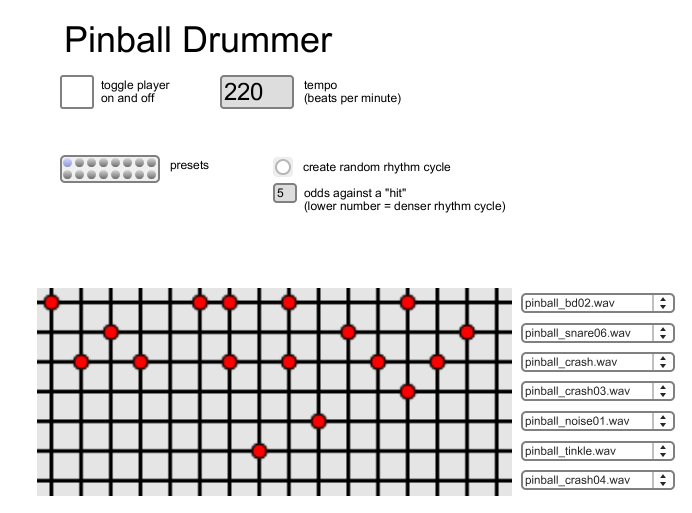
Pinball Drummer Screenshot
Download Pinball Drummer (.zip file: 11.3 MB)
I made Pinball Drummer as a birthday gift for my friend Bruce. I created it using MaxMSP. The sounds originated from Bruce’s Coney Island pinball machine. It should be a cross-platform application. I’ve tested it on Macs; no experience with running it on a PC, yet.
Happy Holidays from The Field Guide!
Stikkit Shuts Down
I just got word that the online service Stikkit from Values of n is closing (along with the related I Want Sandy service). I hadn’t used Stikkit for over a year, so discontinuing the service won’t have any immediate impact on my online life. But I’m sad to see it go because it was such an elegant piece of software. Stikkit was the first browser-based application that really felt like an app to me and not just a kludgy hodgepodge of javascript. The good news is that the developer is now working for Twitter–let’s hope more innovative, usable software is in the works.
Max 5 First Impressions
Over the last few days I’ve begun to dig into Cycling 74’s Max 5. Here are my first impressions of the update. I haven’t yet performed with this version of the program or used it to run an installation, so I don’t have any information about stability or performance.
First the obvious change: the interface is bright and shiny–definitely not the clunky old Max look. I can’t say I’m immediately in love with it, but I do believe by the time I tweak the default settings a little I’ll be quite comfortable with the new look. I very much appreciate the options for changing the appearance of objects (even though some inspector windows are daunting when you first open them).
I love the usability features of Max 5:
• the search function
• the ability to double-click on a message in the Max window and be taken immediately to the part of the patch the message pertains to
• the keyboard shortcuts (damn, it’s so easy to get used to typing ‘n’ or ‘c’ or ‘m’ or ‘t’ or ‘b’ and having an object just show up). I suspect I’ll rarely use the gussied-up new object palette since the keystrokes are so convenient.
• support for long filenames (it’s the little things, really. OK, it’s the little, long things.)
I also love the new timing options, though I haven’t had a chance to use them extensively. I’m looking forward to creating polyrhythmic mayhem using a few transport objects all running at different tempi.
I like the idea of presentation mode, I just haven’t actually implemented it. I’ve always done something similar anyway: create a separate subpatch for just the controls I need, and since presentation mode only seems workable in a single subpatch I suspect it won’t radically change my workflow. Presentation mode would be more useful for me if any object in any subpatcher could be added to the presentation mode of a particular window. But that already sounds too complicated to manage (which object? in which subpatch? to which window?), plus the this is already possible using standard Max objects like send and receive.
I have mixed-feelings about the integrated documentation. I like the convenience of having help always at your fingertips but miss the portability of a pdf file. If you’re not running max, it’s tricky to get to the documentation. (Of course, you can always go to the Cycling 74 site.)
I’ve had a harder time with file-path issues and object conflicts in Max 5 than with other upgrades. This is likely just me and my convoluted setup. I have a bad habit of downloading almost every third-party Max object and freeware VST–not that I use them all. In fact, upgrades are often the times I evaluate the third-party objects that are essential to my work. The short list: LObjects, LitterPro, fiddle~, and a handful of others.
I’m looking forward to getting deeper into Max 5.
